Newsletter template
– with unlimited combinations
We give your company a range of options in your newsletter template with our drag-and-drop editor. You decide the layout of the newsletter to the newsletter – drag it or drag the modules into the layout you want, to make the perfect template. It can for example be a big image, a smaller image and text – and as an ending text in two columns.
We will help you adjust the actual newsletter design, the fonts, the colors and the setup. We call it a good service and it is a part of our free start-up advising.
Your newsletter and its design will of course adapt to the display on mobile phone, tablet and computer.

“Design is not just what it looks like and feels like. Design is how it works.”
– Steve Jobs

Our drag-and-drop editor is included in all subscriptions
The MarketingPlatform Builder is a large toolbox. A newsletter must first and foremost deliver results. For some companies, the results are increased sales in the webshop or the physical stores – for others generated sales of tickets. Common for all companies is the desire for attention, being able to determine the marketing pressure themselves – when a message should reach the recipients. Email marketing is the most effective online marketing medium. A good newsletter template is essential for success. The tool must be so good that focus can be 100% on the content. The MarketingPlatform Builder, our simple drag-and-drop editor, is the tool that increases your productivity – without compromising on the design possibilities, creativity and variety from newsletter to newsletter.How does it work in practice?
As part of our free startup advising, we design header and footer (top and bottom) for your newsletter template so that it matches your company’s graphic profile. We also adjust background colors, fonts and colors as well as buttons to match your wishes. Once in place, our drag-and-drop editor will be able to generate newsletters that match your company’s graphic profile.
100% design freedom in a safe environment
Your graphic department or agency has completely free
MarketingPlatform Builder can work exclusively with its own modules. It provides 100% design freedom for your internal graphics department, advertising agency or digital agency. We call it Custom Modules, which can work hand in hand with our standard modules – or only as in the example of the Netspiren. Although the design is unique, the customer has in this case delivered a Photoshop file that MarketingPlatform has transferred into HTML, designed with drag and drop.Allows you to undo and edit
In the middle of the creation of the week’s newsletter there is a module missing. Had the template been static, it had been at the beginning phase, or a programmer had to be involved. With the MarketingPlatform Builder, the desired module is simply dragged onto the layout – and immediately moves the rest of the newsletter around and gives space. Absolutely no need to be able to code. We call it “how it works” to take the essence from the Steve Jobs’ quote.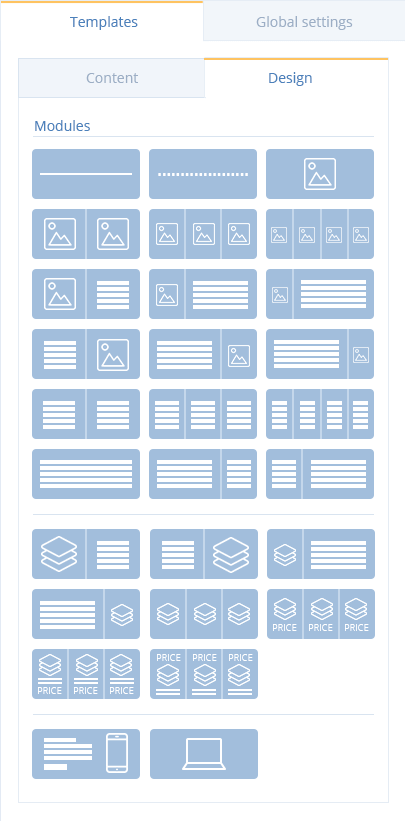
More than 80 standard modules
Gives millions of opportunities
We have built approx. 80 standard modules suitable for both B2B and B2C. There are modules for the text-heavy newsletter, for the newsletters with the many products and for the newsletters that communicate visually. Relevant Content and Dynamic Content have got their own modules. It is possible to have 10 own modules. Modules will be shown in the overview in line with the standard modules.Text and images are easily edited
The pictures on your website or your computer are uploaded with few clicks to your newsletter. MarketingPlatform has a built-in image manager (image database) that automatically scales the images to the location in the newsletter. When you click on the text in the editor, it becomes highlighted and a small window opens and makes copy/paste. There is no way to destroy your newsletter design with the formatting, font size or the like.
We offer you our Builder completely for free
Adjustment of our drag-and-drop editor
MarketingPlatform Builder has a design area where header and footer can be customized or freely designed. As part of our free startup advising, we customize the header and footer from your company’s website. We also customize background colors, general colors, fonts, font sizes and colors for both computer, tablet and mobile. It provides a unique expression that, for most companies, meets the requirements for their newsletter.You can correct and adjust everything by yourself
There is nothing locked or hidden in MarketingPlatform system. The same goes for MarketingPlatform Builder, which is the market’s only drag-and-drop editor, where the templates work with normal HTML. In other words, everyone can correct or customize the templates. We are happy to give that freedom to our customers. If you need help, MarketingPlatform has a large partner network with skilled agencies.Try MarketingPlatform for free for 14 days
The trial period is free, completely non-binding and expires after 14 days if you do not wish to continue.
Upon your subscription to our trial period, you will at the same time receive our educational flow on a series of emails – as well as our newsletter.
