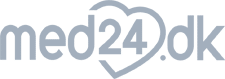Repeat Sending – Automated Campaigns
Repeat Sending – The feature explained
Repeat Sending is an automatization of the sending of campaigns. This feature allows a campaign to be sent each day at a specific time, on one or more days of the week, with weeks’ intervals or with monthly intervals.
In addition to being able to define the start time, the number of repetitions can also request the stop point in advance. The content of the campaign can be static, dynamic, relevant, can come from our API or can contain external content.
The Repeat Sending feature is included in all subscriptions.
Campaigns with External Content
If the campaign contains external content, we call that for External Content, Repeat Sending can look for renewal in the content that comes from the feed or feeds behind the external content.
Such content can come from a RSS, XML, Facebook or Instagram format.
RSS is often used by CMS and webshop systems to share articles or products and product categories. MarketingPlatform can therefore, with resend, automatically send newsletters when your webshop gets new products.


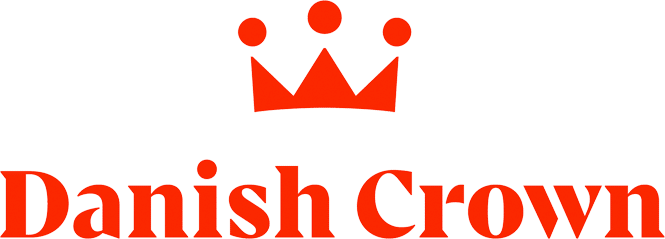


Combining the features to retrieve content and make it dynamic, with the Repeat Sending automation, MarketingPlatform will be able to send automatic campaigns, tag at specific times, but only if there is new content in your feeds.
We explain this more in detail in the column to the right.
Choose Yes, use Repeat Sending and the features will become visible. Also note that the check mark is removed in the normal function for immediate sending. That has now changed, send also the Repeat Sending campaign out immediately. In combination with the information on repetitive sending times.
If MarketingPlatform detects External Content in the current campaign, an additional filter option will appear. The system here looks at the changes in the feeds that are included in the campaign. The filter makes sure that no campaign is sent if X items if one or more feeds have nor changed.
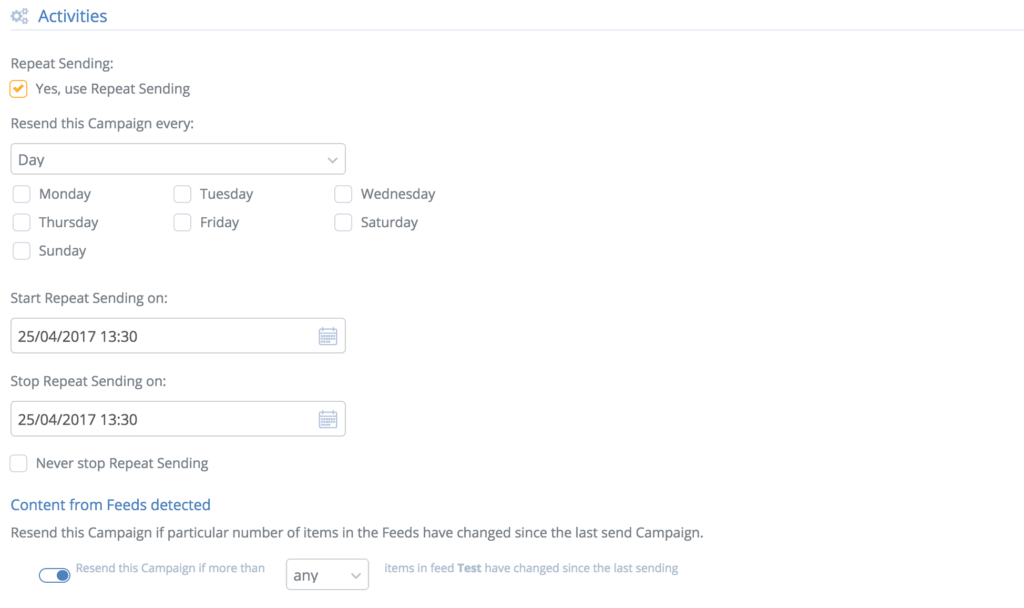
If Day is selected under Resend this Campaign every, a weekday list will be displayed. By holding down CTRL, several weekdays can be selected. If you want, for example, that your campaign is to sent on Tuesday and Thursday, you need to choose these options.
Selecting Week will display a list every week, every two weeks, or every three weeks. MarketingPlatform will therefore send out campaigns at the mentioned intervals.
If Month is selected, a list of each month, every second, every third or every four months will be displayed. We have chosen not to allow a lower frequency.
In such cases, the “trigger” will often be determined by a manual action, or a contact person’s specific action – and therefore be part of automated flows.





Try MarketingPlatform for free for 14 days
The trial period is free and expires after 14 days if you do not wish to continue.
When you sign up, you also receive our educational flow on a series of emails – and our newsletter.