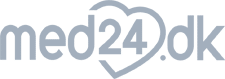Relevant Content
The Relevant Content feature can sort the content of an email campaign and ensure that the most relevant content is presented as the first thing to your recipients.
The feature uses a relevance score that looks at the previous behavior of the recipients. If individual behavior is missing, MarketingPlatform will use big data and look at the overall behavior of a contact list.
How Relevant Content learns from the behaviour
Relevant Content learns through the links your recipients click on. A link in MarketingPlatform can be transferred to an Update Profile feature, just by telling the link which content is being linked to.
Let us explain the feature by applying an example: Your webshop sells books. The books are found in different genres. In the example, we focus only on literature and fiction. Just to have an overall view.

The campaign you have created contains books from both categories. You have created a new field, let us call it ‘’book genres’’, which is a checkbox field with more possible values. The values are fiction and professional literature.
By adding the genre to the various links, the contact cards of the recipients will be updated with the correct value, simply because they click on a link in the campaign. At the same time, MarketingPlatform assigns a score that is bound to each recipient – and the specific field with the value on which they click.
You are now ready to build content.


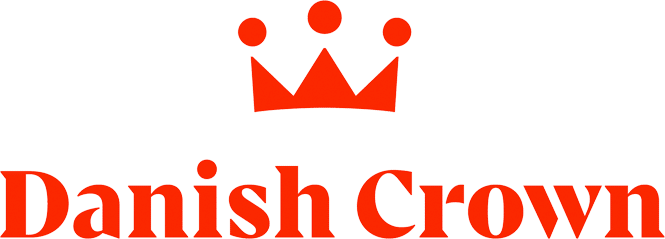


 The Content used for Relevant Content
The Content used for Relevant Content
The content for Relevant Content can be created in two different ways. Both are like blocks – one with static content, while the other uses content from a feed, and can therefore retrieve the contents of your webshop or from your CMS.
The first task is to create a new Relevant Content unit. The unit can contain the blocks that holds the content. After that you should build the blocks you want. For example it may be a block for each category on the webshop.
The output rule is defined on the first block. Should the content be ranked by the most popular block first (this is how we explain the feature in general), or the least popular block first, one block should always be included if there has been an interest for it – or blocks that the interest has been shown for may never be shown.
The number of blocks to be displayed in the campaign should also be defined – should it be alone the first to meet the rule or another number from 2-50 blocks.
Relevant Content is brought to life in a campaign
Relevant Content can be used in all outbound email campaigns. If MarketingPlatform’s Builder, our drag-and-drop editor is used, there is a special module for easier application of Relevant Content.
Everywhere else a tag is applied directly in the campaign. By clicking on the Relevant Content icon in the toolbar of the editor, the placements from Relevant Content can be inserted.
Unlike other types of tags, from, for example dynamic content, content is added to Relevant Content – Meaning where should the block that scores highest, in terms of the chosen rule, be placed in the campaign. If you have chosen to show 4 blocks, the locations for the four blocks must be selected. MarketingPlatform will automatically display the number of blocks that should be placed.
After the blocks are placed in the campaign, the rest of the campaign can be completed and ready for send-out. If the blocks contain External Content – content from feeds, the system will verify that the selected feeds respond before the campaign begins to send. If this is not the case, you as the sender, will receive an email with a description of the error.

Try MarketingPlatform for free for 14 days
The trial period is free and expires after 14 days if you do not wish to continue.
When you sign up, you also receive our educational flow on a series of emails – and our newsletter.