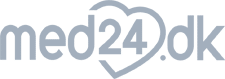Newsletters
 MarketingPlatform is an intelligent cloud platform for sending out newsletters.
MarketingPlatform is an intelligent cloud platform for sending out newsletters.
A cloud platform securely stores all data in the cloud, and therefore does not require any software installation on your computer. Everything runs online through a browser – and all data is stored within the EU.
This means that we have created a number of functions around the core functionality – the actual sending of campaigns and newsletters. One of the features is so-called responsive newsletters that adapt to the device they are opened on. In 2015, 6 out of 10 opens their newsletters on a mobile device – most often a smartphone.
Newsletters
Let us first get the definitions in place. A newsletter is usually a commercial email that has the main role to sell something to the recipient.
But also more informative emails come under the common name newsletters. The same applies to mass sendings from associations, clubs and interest organizations.
Technically, a newsletter is an email that contains a special technical header and structure.
The technical, not to be confused with the top of the visual email, is a piece of code that tells a lot about the sender and how the received mail server should act in a number of situations.


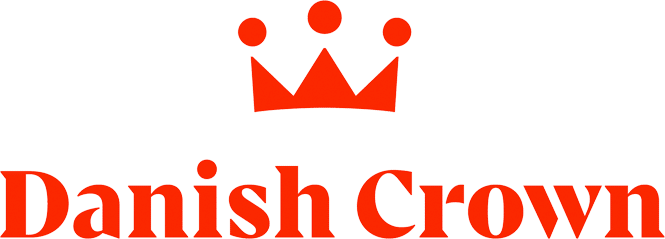


 Building a newsletter
Building a newsletter
The most common structure starts with a header. Now we are talking about the visual header – the first thing that is visible in the newsletter itself.
Next, in many cases follows a menu that links the recipients to the sender’s website or webshop. The menu mostly behaves differently when the email is opened on a smartphone. Several completely omit the menu on the mobile screens – others change their character to larger buttons.
The main part of the email is the content that is different from the sending to sending. The content is a mixture of text and images that sneak into the side and give variety and life.
Finally, the email ends with a footer that should contain all relevant sender information, in particular contact information and company log data. At MarketingPlatform, we require both email address and telephone number and address in all emails. As a certified email marketing company, we like to take the lead in the fight against SPAM.
Tools in MarketingPlatform for design and creation of newsletters
There are basically 2 different ways to design a newsletter in our solution. The static way with a fixed HTML newsletter template, where the content has fixed places. This feature is also used by larger customers who want to import a finished newsletter created in another system.
Majority of our customers use the dynamic model, where the MarketingPlatform Builder is the framework for an intuitive drag-and-drop editor. Here, all content elements can be dragged around with the mouse – and a unique campaign is created without knowledge of coding.
You can read more about the MarketingPlatform Builder here.
The sending of the newsletter
After the newsletter is finished, most people want to send it to the recipients. It is done in a single flow where the sender can be corrected if it should be different from the standard on the contact list. The timing of the sending can either be immediate or at any time within the next 5 years.
More information is not required to specify. MarketingPlatform now knows what it takes to send your newsletter.
However, there are many more options. The Repeat Sending function can repeat a newsletter with the desired intervals. Combined with external content from a feed, the possibilities become many.
Tracking through Google Analytics is also standard and can transfer identifiable information to the analytics tool.
Try MarketingPlatform for free for 14 days
The trial period is free and expires after 14 days if you do not wish to continue.
When you sign up, you also receive our educational flow on a series of emails – and our newsletter.