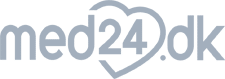Autoresponder 3.0 – Automatiske Flows
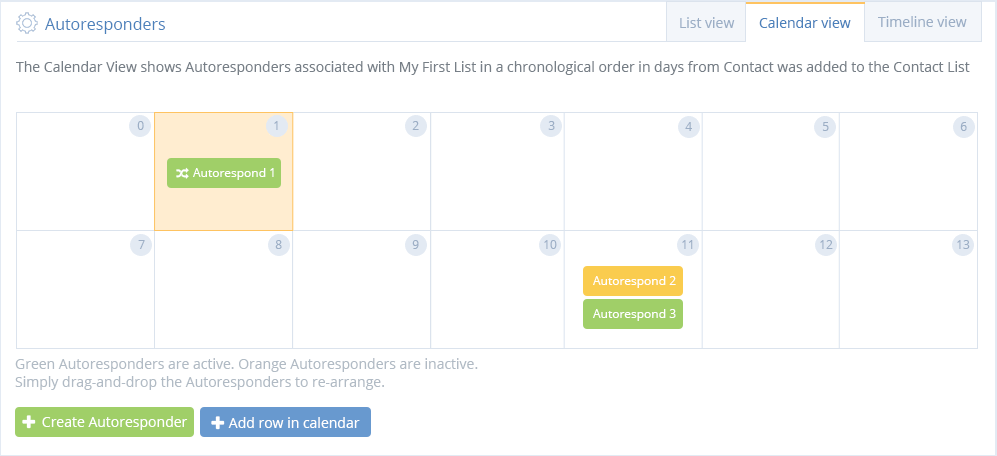 An autoresponder is based on the time of the sign up of the recipient.
An autoresponder is based on the time of the sign up of the recipient.
With the Autoresponder function one or more campaigns can be sent automatically in a flow of emails or text messages.
The overview is easily maintained with the built-in calendar that shows the time of send-out, allowing you to enable and disable a given Autoresponder, and with the drag-and-drop tool change the order of the messages.


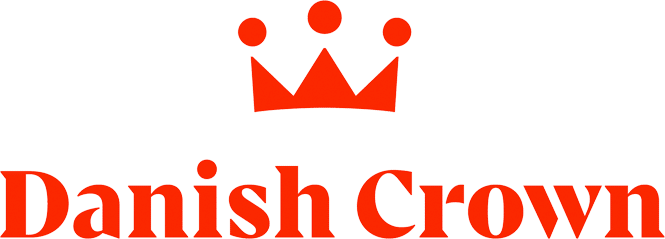


 Give your recipients a warm welcome
Give your recipients a warm welcome
Many use autoresponders for a welcome flow, where the new recipient usually receives 3 campaigns in a short period of time.
A typical flow could look like this:
Day 0, immediately after signing up, an email campaign is sent, that tells you about the benefits of receiving your company’s newsletter. The email could contain a special advantage for the recipient.
Day 2, in the morning, a follow-up email is sent, that tells you more about the company – who, why and what drives the people behind. It builds trust and confidence.
Day 5, in the evening, between 19-21, a third mail is sent, but only to those who have opened mail no. 2. The rest will not receive more mails. The mail contains a special loyalty message, as a thank you for the shown interest.
The message can be differentiated
There are several ways to differentiate the messages. An autoresponder can be triggered based on a multitude of criteria. Generally speaking it may happen by time – number of hours, days or weeks after signing in – or in relation to a particular behavior – behavior in an email campaign or in another autoresponder.
Aside from these basic criteria, there are many options to filter and opportunities to combine time and behavior. Let us give an example of an autoresponder after a purchase has been made:
A customer has just bought an item from your company. At the same time, he or she signed up for your newsletter. The recipient is created through an integration between the webshop / cash solution where the purchase is made and MarketingPlatform. In addition to the customers email address and other basic information, details about the items purchased are also sent, and a YES is inserted in a field that is created and is called “Is a customer”.
Try MarketingPlatform for free for 14 days
The trial period is free and expires after 14 days if you do not wish to continue.
When you sign up, you also receive our educational flow on a series of emails – and our newsletter.